Tumblr and Pinterest, while similar in purpose, are very different in execution. They tend to serve two unique audiences, and with Pinterest rapidly growing to compete with Tumblr’s avid fan-base, competition between the two is heated. If you’re creating a Social Media marketing plan for your business, group, or company, it’s important to understand the similarities and differences between these two sharing sites so that you can choose which will work best for you.
Let’s examine exactly what each of them do.
 Tumblr is considered a micro-blogging platform and is quite similar to Twitter in that content filters down through one main, simple feed in blocks of images and text. I like to consider Tumblr posts as miniature blog posts that rely heavily on images and video to catch the eye. You’re looking for re-blogs and likes on Tumblr to add posts to your personal collection on your profile, and as a way to find others with similar interests. On Tumblr you can easily look at who else as liked and re-blogged a certain post, then follow them if their personal page looks interesting to you. You can also find topics by doing keyword searches, so the tagging system is very important.
Tumblr is considered a micro-blogging platform and is quite similar to Twitter in that content filters down through one main, simple feed in blocks of images and text. I like to consider Tumblr posts as miniature blog posts that rely heavily on images and video to catch the eye. You’re looking for re-blogs and likes on Tumblr to add posts to your personal collection on your profile, and as a way to find others with similar interests. On Tumblr you can easily look at who else as liked and re-blogged a certain post, then follow them if their personal page looks interesting to you. You can also find topics by doing keyword searches, so the tagging system is very important.
 Pinterest is coined as a visual pin-board for images that users want to keep in their personal collection. Instead of chunky mini-blogs, you re-pin what you see around the internet and on other pin-boards, adding them to your personal, categorized collections. Making pins easy to find in searches relies on supplying adequate information in the summary before pinning, and on using keywords that will come up in Pinterest searches. Images that you’ve pinned show up both on your profile in stacks, and in your main feed amidst a sea of pins from people that you follow.
Pinterest is coined as a visual pin-board for images that users want to keep in their personal collection. Instead of chunky mini-blogs, you re-pin what you see around the internet and on other pin-boards, adding them to your personal, categorized collections. Making pins easy to find in searches relies on supplying adequate information in the summary before pinning, and on using keywords that will come up in Pinterest searches. Images that you’ve pinned show up both on your profile in stacks, and in your main feed amidst a sea of pins from people that you follow.
What are the main similarities?
Both Tumblr and Pinterest serve as media-heavy feeds and collections of images that users keep on their own profiles by Liking and re-blogging or re-pinning. Each of these Social Sharing venues allow for commenting and participation, though Pinterest makes it visually simpler to add comments and Tumblr users tend to only promote the best comments on each post. In whole, both Tumblr and Pinterest serve as popular SEO tools for driving traffic to websites and promoting personal interests.
How about the differences?
First and foremost; user interface. Aesthetically speaking Tumblr offers one option for the main feed – a grey-blue backdrop under a white background for posts, with colorful buttons at the top representing the options users have. These options include text, photo, quote, link, chat, audio, and video posts. Users also have a mini-dashboard to the right where they can  look at their own Likes and posts, find other blogs, and check out daily featured posts. Personal pages, however, can be tailored to users’ preferences with a plethora unique layouts, both from Tumblr itself and from many free sites around the web.
look at their own Likes and posts, find other blogs, and check out daily featured posts. Personal pages, however, can be tailored to users’ preferences with a plethora unique layouts, both from Tumblr itself and from many free sites around the web.
Pinterest is very different aesthetically in that it offers a simple off-white background and some tones of light gray, which helps their red logo and red Follow buttons pop. Otherwise, the only way you can personalize your page is by adjusting the different pin-boards to have specific covers, and by shifting the boards around so that they appear in a certain order. Pinterest clearly wants users to focus more on the images displayed by it’s many users than on personal individuality.
User Interface Summary: Tumblr offers visual uniqueness and preference while Pinterest offers a blended hodge-podge of visuals without the possibility of personalization.
Differences in use come down to simple button clicks. Tumblr users have more options in what type of media they can post – text, photo, quote, link, chat, audio, and video – while Pinterest only allows photography and video pins, and not from every website out there on the net (Facebook, for
 example). With Pinterest you must install a “Pin It” button on your browser’s menu bar, and when you come across something you want to share you simply hit the button, choose the photo, and a small window opens up. From there you decide which pin-board you’d like the photo to fall into and add a summary of 500 characters or less, finally hitting the red “Pin It” button to post. You can also choose to share it to your Twitter and Facebook right from that window, if you have your profile integrated with those other Social Sharing venues.
example). With Pinterest you must install a “Pin It” button on your browser’s menu bar, and when you come across something you want to share you simply hit the button, choose the photo, and a small window opens up. From there you decide which pin-board you’d like the photo to fall into and add a summary of 500 characters or less, finally hitting the red “Pin It” button to post. You can also choose to share it to your Twitter and Facebook right from that window, if you have your profile integrated with those other Social Sharing venues.
Tumblr does everything from within the main feed on their site. You have all of your options above the feed, and clicking one of them takes you to another page very similar to what you’d see when making a blog post. You have a plethora of options for tailoring your post to your liking, as well as the ability to insert links and tag it like crazy.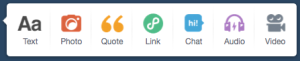 Unlike Pinterest you must do the work yourself and either upload your media or link to it directly. Tumblr gives users more room for longer posts, too, but lacks the ability to add other contributors to accounts – a unique feature Pinterest possesses.
Unlike Pinterest you must do the work yourself and either upload your media or link to it directly. Tumblr gives users more room for longer posts, too, but lacks the ability to add other contributors to accounts – a unique feature Pinterest possesses.
Use Summary: Pinterest offers better off-site integration with simple clicks, and Tumblr requires users to treat their media like blog posts but offers more options for what can be posted.
While the general purpose of both are similar (sharing what you love), Tumblr and Pinterest seem to have different missions. Pinterest clearly states on their About page that they want to ‘connect people from all over the world’, while Tumblr states on their About page that they help you ‘effortlessly share anything’, and ‘customize everything’. Tumblr seems to want to promote engagement as re-blogging is a staple in their interface, and they encourage the idea that posts can grow and evolve as the general community adds to them. Pinterest wants to help users find each other with similar interests and promote nonstop eye-candy for them to add to their collections. When looking at the main feeds of both sites, one can see that Pinterest is more artistically driven in a broad array of visual topics, while Tumblr is best suited for defined passions like fandoms, special interests, memes, and social causes.
General Purpose Summary: Pinterest encourages contributions to their community and connects users with others through visual interests, while Tumblr encourages personal passions that grow their community which, in turn, spreads popular posts amongst their users.
Audience statistics play a huge role in the differences between Tumblr and Pinterest. Because Pinterest is such a fast-growing site,  we know that it’s quite popular amongst Caucasian females in their mid-twenties to mid-fifties with middle-class incomes [source]. Tumblr is more evenly split between males and females, but on average it is most popular amongst young men and women of Hispanic amd Asian races [source]. From that data, we can gather that Pinterest appeals to working class young mothers and housewives, while Tumblr caters most to young college-aged males and females of ethnic backgrounds.
we know that it’s quite popular amongst Caucasian females in their mid-twenties to mid-fifties with middle-class incomes [source]. Tumblr is more evenly split between males and females, but on average it is most popular amongst young men and women of Hispanic amd Asian races [source]. From that data, we can gather that Pinterest appeals to working class young mothers and housewives, while Tumblr caters most to young college-aged males and females of ethnic backgrounds.
With these differences we can see potential posting trends in both sites. Pinterest is most likely to be filled with DIY and home-related pins, while Tumblr operates best for special interest groups with passionate topics.
Audience Summary: Pinterest appeals to middle-aged, crafty women and Tumblr to college-aged, passionate men and women.
General Summary
If you’re looking to choose between Tumblr and Pinterest for your business, community, or company, then it’s important to factor in all of the above. You’ll want to consider the aesthetics, usability, purpose, and audience of each to decide whether Tumblr or Pinterest will best fit your website’s messages. If your audience is typically comprised of family-centered women, then Pinterest is for you. But if your audience leans towards young adults who are outspoken and would prefer customization, Tumblr is for you. My suggestion – try them both out and see which one generates more traffic to your website, while considering your own preferences for media sharing. After all, you want to have fun updating your pages!
Every weekend i used to visit this site, because i wish for enjoyment, for the reason that this this web site conations truly nice funny data too.